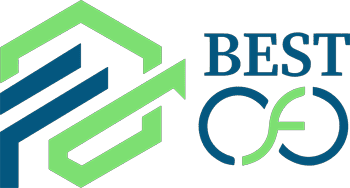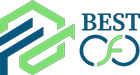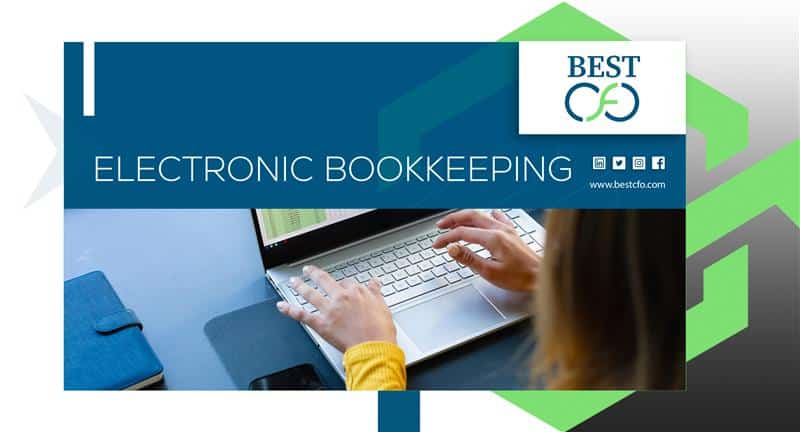
| Getting your Trinity Audio player ready... |
What is the Biggest Advantage of Electronic Bookkeeping?
Imagine never scrambling for scraps of paper before a meeting. As soon as you hit “Save,” your financial puzzle pieces snap into place—accurate, organized, instantly retrievable. That magical moment when you realize electronic bookkeeping gives you total clarity… and you didn’t have to find a missing receipt with a flashlight in your sock drawer? That, dear reader, is the golden advantage.
What is Electronic Bookkeeping?
Electronic bookkeeping is a system—think superhero sidekick—to replace your worn-out ledger or dusty old spreadsheets. This digital method captures, categorizes, and stores every transaction using software: from cloud-based platforms to specialized tools. Instead of memos minutes apart, you type—and boom!—it’s stored securely and smartly, often with automation handling repetitive chores like recurring invoices. Handy, right?
Top 15 Reasons Why You Should Go For Electronic Bookkeeping Services
Here are the top 15 reasons why you should consider electronic bookkeeping services:
- Instant Access Anywhere – Need to check expenses mid-flight? Done.
- Real-Time Data, Real-Time Insights – No waiting for month-end surprises.
- Fewer Errors – Automation means fewer typos and calculation mishaps.
- Massive Time Savings – No more manual data entry drudgery.
- Secure and Backed-Up – Cloud safety blankets protect your data.
- Built-in Audit Trail – Every edit is logged, transparent and traceable.
- Scalable for Growth – Whether small venture or booming enterprise, your system adapts.
- Better Collaboration Tools – Multiple users can log in—no file tours between desks.
- Frugal on Paper – Green business looks good—and reduces clutter.
- Improved Reporting – At-a-glance dashboards vs. scattershot spreadsheets.
- Compliance Assistance – Helps you stay tax-compliant without pulling your hair out.
- Seamless Third-Party Integrations – Connect with banks, payment processors, CRMs…
- Cash Flow Forecasting Magic – Predict, plan, and pivot with confidence.
- Smart Alerts and Reminders – Never miss a bill or payment deadline again.
- Cost-Effective Value – Often cheaper long-term compared to paper-based chaos.
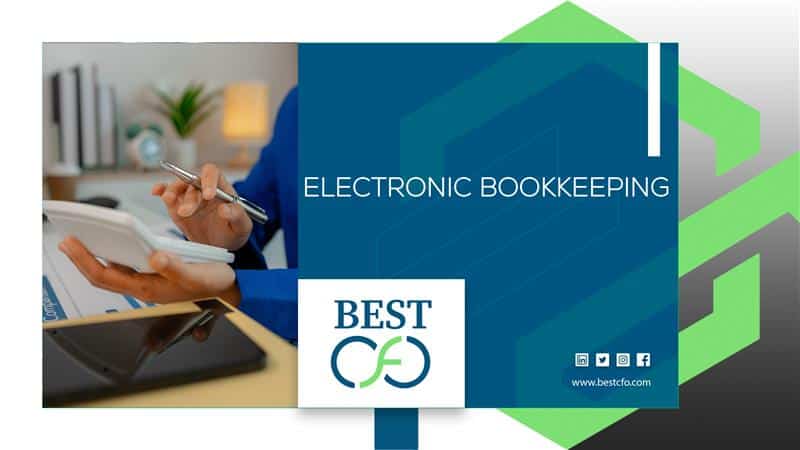
Pros and Cons of Electronic Bookkeeping Services
Let’s explore major advantaged and disadvantages of electronic bookkeeping services:
Advantages
Beyond clarity, here are more cherry-on-top benefits:
- Productivity Gains: Automate repetitive tasks like transaction imports.
- Better Financial Planning: Up-to-date data means sharper forecasts.
- Reduced Fear of Audits: Trail of records = audit anxiety evaporates.
- Eco-Friendly: Less paper, fewer postal trips—more planet love.
- Remote Flexibility: Work from anywhere—be it beach chair or train seat.
- Notifications Galore: Be notified on anomalies or thresholds automatically.
Disadvantages
No system is flawless. Here’s the flip side:
- Learning Curve: Initial setup and onboarding can be time-consuming.
- Subscription Costs: Monthly fees add up—though ROI usually outweighs them.
- Software Dependency: System outages = potential access hiccups.
- Security Concerns: Cloud storage requires vigilance—strong passwords, 2FA.
- Less Tangible: If you prefer paper, digital can feel… Is it even real?
Bottom Line
Electronic bookkeeping isn’t just modern—it’s smart. Save time, reduce errors, and empower better financial decisions. While setup may take effort and you’ll need to guard against tech hiccups, the benefits far outweigh the drawbacks. Whether you’re flying solo or steering a mid-size firm, digital bookkeeping is the upgrade your financial life craves.
Industry is evolving—and fast. If BestCFO adopts electronic bookkeeping, it’s not just keeping pace—it’s leaping ahead, making financial chores faster, smarter, and yes, even a bit fun.
Need help comparing actual platforms or crafting a how-to for your team? Just say the word!
FAQ
Do I still need a bookkeeper?
Absolutely! Electronic tools assist, but human oversight ensures accuracy and meaningful insights.
How much does it cost?
Pricing varies—expect $10–$50/month for starters, more as you upscale or add users.Is it safe from hackers?
Reputable platforms encrypt data, use secure servers, and offer recovery options. Still, use strong passwords and 2FA.Can I import old data?
Yes. Most apps let you upload CSVs or link bank accounts to import archives.What if I’m not tech-savvy?
Many platforms are user-friendly and offer tutorials, plus support teams ready to help.Does it handle taxes?
Many generate reports formatted for tax filings; some even integrate with tax tools.What about local regulations?
Smaller vendors support global compliance, or you can choose one aligned with your country.Can I upgrade later?
Most services offer scalable plans—you can boost features as you grow.What if the service goes down?
Reputable providers have uptime SLAs, and you can often export your data for backup.How do I choose the right platform?
Assess budget, user-friendliness, integration support, and vendor reputation. Do a trial before committing.
Previous Post
What Are The Most Common Reasons Firms Fail Financially?
Post a comment Cancel reply
Related Posts
From Finance to Future-Proofing: The Strategic CFO for IT
From Finance to Future-Proofing: The Strategic CFO for IT Suppose a traditional CFO sitting at…
CFO vs Finance Manager: Choosing The Right One For You
CFO vs Finance Manager: Choosing The Right One For You The finance world can be…
When Should You Outsource My CFO? – The Guide
When Should You Outsource My CFO? – The Guide Every business, no matter how small…
Top 5 Reasons Why You Should Outsource HR
Top 5 Reasons Why You Should Outsource HR Outsourcing is gaining popularity among businesses looking…
 Demos
Demos  Colors
Colors  Docs
Docs  Support
Support