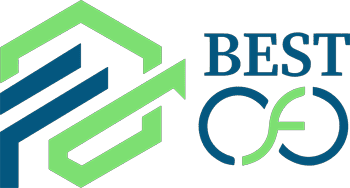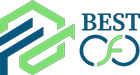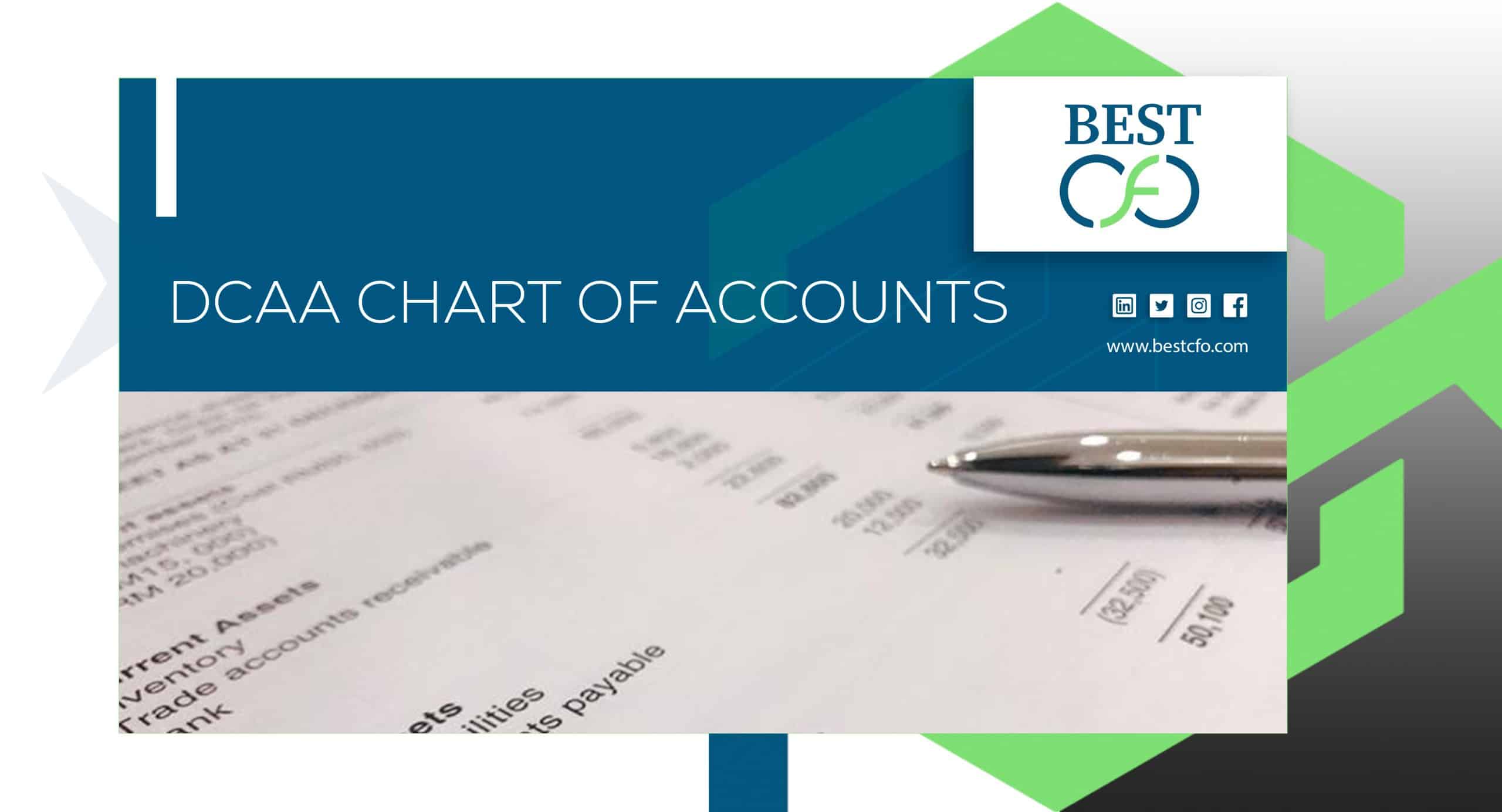
| Getting your Trinity Audio player ready... |
Understanding the DCAA Chart of Accounts: A Complete Guide
If you’re a government contractor, you already know how serious things can get when it comes to tracking money. That’s where the DCAA Chart of Accounts comes into play. Whether you’re new to the world of government contracts or have been around for years, setting up your accounting system the right way is not just a good idea — it’s a must. This guide is here to help you understand how it works, why it matters, and how to keep your business on the right side of compliance.
Let’s break it all down together.
What is the DCAA Chart of Accounts?
A DCAA Chart of Accounts (COA) is basically a list that organizes every account your business uses to track money—like income, expenses, assets, and liabilities. Think of it as a roadmap for your company’s finances.
Now, when it comes to working with the Defense Contract Audit Agency (DCAA), this chart becomes even more important. A DCAA-compliant COA isn’t just a list—it’s a structure that follows strict rules for how you record and report financial information.
Unlike regular accounting for the private sector, the DCAA COA follows government rules like the Federal Acquisition Regulation (FAR) and Cost Accounting Standards (CAS). These rules exist to make sure that the government only pays for what it should—no more, no less.
So, if you’re hoping to win (or keep) a government contract, understanding and using a DCAA-compliant Chart of Accounts isn’t optional—it’s required.
Key Components of a DCAA-Compliant Chart of Accounts
Here’s what your chart needs to include if you want to stay on the DCAA’s good side:
Direct Costs
These are costs you can link directly to a specific project or contract—like materials, labor, or subcontractors. If you’re building something for the government, these are the costs they expect to see clearly tracked.
Indirect Costs
These are the overhead (business) costs that support your business as a whole—think rent, office supplies, or payroll tax. You’ll usually split these into categories like:
- Overhead
- General and Administrative (G&A)
- Fringe (employee benefits)
Unallowable Costs
The government doesn’t pay for everything. Some costs—like alcohol, entertainment, or certain advertising—are off-limits. You need to track these separately to avoid problems during an audit.
By organizing your COA around these categories, you’re building a system that supports accuracy and precision, helps with your income statement, and keeps your financial reporting squeaky clean.
Why is a DCAA-Compliant COA Important?
Let’s face it—mistakes in accounting don’t just look bad. They can cost you real money or even your contract.
Compliance with Federal Acquisition Regulations (FAR) and CAS
Following FAR Part 31 and Cost Accounting Standards isn’t just a checkbox. These rules control how you should treat expenses, split between direct and indirect costs, and manage your general ledger.
If your COA isn’t set up right, the DCAA will spot it during an audit—and that can lead to serious consequences, from disallowed costs to being flagged for non-compliance.
Avoiding Cost Disallowances and Penalties
You forget to mark an unallowable expense, and it gets billed to the government. Later, the DCAA finds it during an audit. You don’t just have to pay it back—you might face fines or lose out on future opportunities.
Many businesses have lost out because they didn’t know how to properly track payroll, labor hours, or employee benefits. A clean COA helps avoid these traps.
Facilitating Smooth DCAA Audits
A neat and logical COA helps DCAA auditors do their job quickly and without red flags. The cleaner your data, the faster the process—and the better your chances of passing with no findings.
How to Set Up a DCAA-Compliant Chart of Accounts
You don’t need to be a Certified Public Accountant to do this. But you do need to understand the structure. Here’s how to get started:
Step-by-Step Guide to Structuring Your COA
Identify Cost Categories
Break down your spending by project:
- Direct Costs: Labor, materials, subcontractors.
- Indirect Costs: Overhead, G&A, and fringe.
- Unallowable Costs: Travel perks, fines, alcohol, etc.
Define Account Codes & Numbering System
Use a simple, logical format:
- 1000–1999: Assets
- 2000–2999: Liabilities
- 5000–5999: Expenses
Use different codes for payroll, subcontractors, and employee benefits.
Separate Allowable vs. Unallowable Costs
Clearly label unallowable expenses (FAR 31.205) so they’re easy to spot.
Implement Consistency Across Projects
Use the same structure across all contracts. This keeps your books tidy and your financial services team happy.

Software Considerations
The right accounting software makes a huge difference. Tools like:
- QuickBooks
- Deltek Costpoint
- Unanet
These tools are great for government contractors and help you track payroll, time, materials, and even timesheets in a DCAA-friendly way.
Look for features like:
- Real-time expense tracking
- Automated payroll tax management
- Labor hour tracking tied to projects
Documentation and Record-Keeping
Don’t forget—if it’s not written down, it doesn’t count. Keep detailed records of:
- Receipts
- Timesheets
- Payroll records
- Subcontractor invoices
This helps during audits and supports your financial statement reporting.
Common Challenges and Best Practices
Let’s talk about where people go wrong—and how you can avoid it.
Common Mistakes Contractors Make
- Mixing up direct and indirect costs
- Forgetting to separate unallowable expenses
- Using confusing or inconsistent account names
- Not updating the general ledger regularly
Best Practices for Maintaining a DCAA Chart of Accounts
- Do monthly or quarterly reviews
- Train your team (especially on labor and timesheets)
- Use your accounting software to run trial audits
- Work with a consultant or Chief Financial Officer (CFO) if needed
- Document everything—including rules on data, governance, and access controls like passwords
Preparing for a DCAA Audit with Your COA
DCAA audits aren’t scary if you’re prepared.
How Auditors Use Your COA
Auditors look at your COA to make sure you’re following the rules. They check if:
- Direct and indirect costs are clearly separated
- Employee wages are tracked properly
- Timekeeping aligns with your payroll
A good COA makes this easy.
Pre-Audit Checklist
Before your audit:
- Review all account categories
- Make sure time and labor line up
- Check for unallowable expenses
- Align your COA with FAR and CAS rules
Responding to Audit Findings
If the DCAA finds something wrong:
- Fix it right away
- Explain the mistake and how you’ll prevent it
- Adjust your COA or software setup as needed
Conclusion
Setting up a DCAA Chart of Accounts might seem like a lot, but it’s a smart move for any contractor working with the U.S. government. From tracking indirect costs to managing your income statement, a well-structured COA gives you peace of mind, helps your business stay strong, and keeps the auditors happy.
Need help getting started? Best CFO can guide you every step of the way—whether it’s setting up your chart of accounts, reviewing your accounting software, or prepping for an audit. Our team of experts is here to make sure your business is always one step ahead.
FAQs
1: What is a DCAA Chart of Accounts?
It’s a financial tracking system designed to meet DCAA rules for government contractors. It helps organize costs into categories that make audits easy and accurate.
2: What’s the difference between direct and indirect costs?
Direct costs go straight to a project (like materials or labor), while indirect costs are general business expenses like rent or utilities.
3: Do I need special software to be DCAA compliant?
Not always, but using systems like QuickBooks, Unanet, or Deltek can help you stay organized and audit-ready.
4: What happens if I get audited and my COA isn’t compliant?
You might face reimbursement issues, rejected costs, or even lose your contract.
5: Can I set up the COA myself or should I hire someone?
You can do it yourself if you understand the basics. But if you’re unsure, working with a Certified Public Accountant or CFO consultant can save you time and money.
Related Posts
From Finance to Future-Proofing: The Strategic CFO for IT
From Finance to Future-Proofing: The Strategic CFO for IT Suppose a traditional CFO sitting at…
CFO vs Finance Manager: Choosing The Right One For You
CFO vs Finance Manager: Choosing The Right One For You The finance world can be…
When Should You Outsource My CFO? – The Guide
When Should You Outsource My CFO? – The Guide Every business, no matter how small…
Top 5 Reasons Why You Should Outsource HR
Top 5 Reasons Why You Should Outsource HR Outsourcing is gaining popularity among businesses looking…
 Demos
Demos  Colors
Colors  Docs
Docs  Support
Support