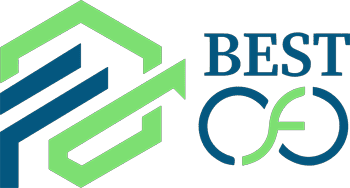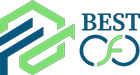| Getting your Trinity Audio player ready... |
How to Keep Track of Business Expenses Spreadsheet?
Not only the accurate tracking of business expenses but also in the keeping of accurate records has now become a business necessity in today’s quickly changing business environment. Small errors or untracked costs can cause larger problems that will result in cash flow issues along with compliance violations. For that reason, many companies decide to mostly rely on Excel spreadsheets and accounting software to keep financial records in good order. However, business expense spreadsheet is the most appropriate one and how should you handle it properly?
Why Keeping a Record of Business Expenses is so much Critical?
On the one hand, the benefits of having a financial visual necessitate the need for an organized expense tracking system. These are the key points that an expense tracking system can ensure:
- Easy tax deductions
- Improved cash flow management
- Favorable financial planning
- Correct profitability tracking
- Effortless audits & financial reports
An efficient expense management system not only saves time and gets rid of errors but also helps make the financial situation transparent and predictable.
Benefits of Using Excel to Track Business Expenses
Excel is one of the best tools to manage business expenses because it can be modified so as to suit the needs of the user, is quickly accessible, and adaptable for everyone, from small to large entity.
Key Benefits:
- Customized expense reports
- Simple budget creation and prediction
- Collects together receipts and bills
- Registers expenses from suppliers, business trips, utilities, and more
- Is compatible with the software of accounting and POS
- It is possible to monitor traveling distance, pay back employees, and manage vendor invoices
The templates already embedded in Microsoft Excel as well as its calculation feature will be of great help in categorizing various expenses, automatic computation of totals, and keeping of perfect form and order in financial records.
Step-by-Step: How to Set Up a Business Expense Spreadsheet
A safe and authentic online source for this work is Microsoft’s Profile. Here’s a short and sweet planning process that you may take up for the same:
- Set Up Your Columns
Below are the items that you must include in your spreadsheet:
- Date
- Category (e.g. Office Supplies, Work Travel, Marketing and Advertising)
- Vendor
- Payment Method (like Credit Card, Bank Accounts, or Loans)
- Amount
- Tax (VAT), if applicable
- Receipt Link or Attachment
- Notes or Description
- Define Expense Categories
Classify all your outlays under the proper categories:
- Salaries and Wages
- Taxes and Licenses
- Office Supplies
- Continuing Education
- Technology and Software
- Utilities
- Professional Fees and Services
- Maintenance and Repairs
- Insurance
- Postage and Shipping
- Client Relations
This way of defining your categories guarantees that you have all your expenses covered from hardware purchases to online team building events.
- Track Recurring Costs
With the help of Excel formulas or a separate worksheet you can track the following:
- Rent
- Employee Insurance and Benefits
- Software Licenses
- Depreciation
- Research and Development (R&D)
These types of expenses can be directly related to the ERP systems or cloud-based financial systems so that you always have real-time data.
- Calculate Tax Deductions
Record VAT or sales tax for each transaction. This makes filing easier and helps optimize your tax liability.
- Automate Totals and Summaries
Use the functionalities of Excel:
- =SUM( )
- =SUMIF( )
- =VLOOKUP( )
- =IFERROR( )
These tools automatically calculate:
- Total Revenue
- Total Expenses
- Net Income
- Category-wise summaries
Ways to Keep Business Expense Reports in Order and Share Them
Once you have gathered your data, you can:
- Prepare monthly expense reports;
- Use Excel charts and graphs to make data accessible.
- Send the reports to people via cloud-based solutions and/or ERP tools safely.
If you require, you can also take advantage of AI-driven financial management platforms or install specific expense tracker apps.
Pro Tip: You can refer to this guide on financial reporting and expense audits for internal structured financial documentation processes.
The Drawbacks of Solely Relying on Accounting Software
Although solutions such as QuickBooks and Xero are meant to be comprehensive, the presence of spreadsheets will allow you to:
- Have more control over the data
- Personalize in any way, without restriction
- Be able to access the files even when you are out

Common Business Expenses to Track
Make sure your spreadsheet captures:
- Office Rent
- Workplace Utilities
- Employee Benefits
- Payroll
- Mileage
- Loans
- Professional Fees
- Marketing and Advertising
- Client Gifts
- Postage
- Home Office Equipment
- Software and Hardware
Pro Tips for Expense Tracking in Excel
- Assign budgets per category.
- Regularly cross-check against bank accounts and payment records.
- Keep digital receipts attached or linked.
- Use conditional formatting to flag overspending.
- Schedule weekly or monthly reconciliations.
10 Great Examples of Business Expense Templates
- Basic Monthly Business Expense Tracker- Records recurring expenses such as office rent, utilities, internet, and software subscriptions each month.
- Employee Reimbursement Form Template- Provides employees with an option to write details of their business trips, meal expenses, mileage tracking, and attached receipts to claim reimbursement.
- Business Trip Expense Report- Divides costs for flights, hotel stays, client meals, and other travel-related expenses, dates, receipts, and totals are also included.
- Annual Business Expense Summary- A year-end quarter expenses, cash flow, tax deductions, and professional fees summary are for the purpose of financial reporting.
- Marketing & Advertising Expense Log- Departmental spending is recorded on the log, including all ads net, promotions through social media, events, etc., and sponsored content to know the return on investment.
- Vendor Payment Tracker- It appends key details to all the supplier expenditures…, vender bills, the due dates, the status of payment, and the amounts. It is especially useful for businesses that have to deal with several suppliers.
- Expense Categories Breakdown Sheet- It sorts business expenses in the form of categories, such as employee insurance, office supplies, software licenses, technology investments, client entertainment, etc.
- Home Office Deduction Tracker- Tracks all expenses spent by virtual workers or business owners for a business purpose like internet bills, home office equipment, furniture, and utilities for the purpose of getting a tax reduction.
- Business Loan Repayment Schedule- It oversees the repayment of the loan amount, the monthly payment, the interest, and balances remaining to handle financial planning and the rest of the obligation.
- Event Budget and Expense Tracker Records the costs of business events, virtual team-building events, webinars, or the launch of a product – in detail, the venue, catering, decoration, technology, and marketing expenses.
One Chart example of Business Expense Tracker so you get the idea what we are working here with.
Date | Expense Category | Description | Payment Method | Amount (USD) | Vendor/Supplier | Receipt Attached (Y/N) |
1/4/2025 | Office Rent | April office space rent | Bank Transfer | 1200 | XYZ Properties | Y |
2/4/2025 | Utilities | Electricity and Internet | Credit Card | 250 | ABC Utilities | Y |
4/4/2025 | Marketing & Advertising | Facebook ad campaign | Online Payment | 500 | Facebook Ads | Y |
6/4/2025 | Software Subscriptions | Adobe & Microsoft licenses | Bank Debit | 100 | Adobe, Microsoft | Y |
10/4/2025 | Employee Reimbursement | Business lunch with client | Cash | 45 | Local Deli | Y |
15/04/2025 | Supplies | Office stationery | Credit Card | 75 | Office Depot | Y |
20/04/2025 | Work Travel | Taxi fare to client meeting | Cash | 25 | Local Taxi Co. | N |
25/04/2025 | Insurance | Business liability insurance | Bank Transfer | 300 | SafeCo | Y |
28/04/2025 | Technology | New printer purchase | Bank Transfer | 200 | TechWorld | Y |
Total |
|
|
| 2695 |
|
|
Winding this up, now you know how to even make a spreadsheet for stuff like this. Keep in track of your business and keep everything in record, so you don’t mess it up.
FAQs
What is the best way to track business expenses in Excel?
Start by creating a spreadsheet with columns for Date, Category, Vendor, Payment Method, Amount, Tax, and Notes. Use formulas to automate totals and summaries.
Can I integrate Excel with accounting software?
Yes — platforms like QuickBooks and Xero allow imports from Excel, bridging POS systems, credit card records, and bank accounts into your financial system.
Which business expenses are tax-deductible?
Common deductible expenses include utilities, payroll, software licenses, work travel, client gifts, and office rent. Refer to local financial reporting regulations for specifics.
Should I track small expenses too?
Yes — small costs like postage, supplies, and virtual events add up over time and may be eligible for tax deductions.
Related Posts
From Finance to Future-Proofing: The Strategic CFO for IT
From Finance to Future-Proofing: The Strategic CFO for IT Suppose a traditional CFO sitting at…
CFO vs Finance Manager: Choosing The Right One For You
CFO vs Finance Manager: Choosing The Right One For You The finance world can be…
When Should You Outsource My CFO? – The Guide
When Should You Outsource My CFO? – The Guide Every business, no matter how small…
Top 5 Reasons Why You Should Outsource HR
Top 5 Reasons Why You Should Outsource HR Outsourcing is gaining popularity among businesses looking…
 Demos
Demos  Colors
Colors  Docs
Docs  Support
Support