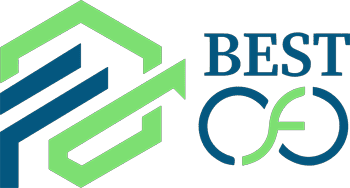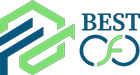| Getting your Trinity Audio player ready... |
How to Choose the Right DCAA Certified Accounting System
If you’re a government contractor, you’ve likely heard of the Defense Contract Audit Agency (DCAA). They’re the ones who make sure companies that work with the federal government are handling their accounting the right way. Their job is to check that your books, systems, and financial reports follow the rules.
For contractors, being DCAA compliant isn’t optional. If your accounting system doesn’t meet their standards, you risk audits, losing contracts, and even being banned from future work. That’s why choosing the right DCAA certified accounting system is one of the most important steps your business can take.
In this blog, we’ll guide you through what DCAA compliance means, why it matters, and how to pick the best accounting system to help you stay in good standing.
What is DCAA Compliance?
DCAA compliance means your accounting system meets the standards set by the Defense Contract Audit Agency. These standards are based on rules from:
- FAR (Federal Acquisition Regulation) – the main rulebook for federal contracts.
- CAS (Cost Accounting Standards) – a set of guidelines for tracking costs fairly.
- DCAA audit guidelines – specific practices that make audits smoother.
If your system follows these rules, it’s considered DCAA compliant. This helps the government trust that your costs are fair, reasonable, and tracked properly.
Why Do You Need a DCAA-Certified Accounting System?
Here’s why having a DCAA certified accounting system is a must if you want to do business with the government:
- Accurate tracking – It helps you track time, labor, and indirect costs correctly.
- Required for certain contracts – Especially Cost-Reimbursement, Time & Materials (T&M), and some Fixed-Price contracts.
- Avoid penalties – If you’re not compliant, you risk losing contracts, facing audits, or even being banned from future government work.
Key DCAA Requirements for Accounting Systems
To pass a DCAA audit, your accounting system needs to meet several important rules:
- Timekeeping – Every employee must track time daily, and changes should leave a clear trail.
- Labor Distribution – Labor costs must be tied directly to contracts or projects.
- Indirect Cost Allocation – Your system must apply overhead and general costs fairly and consistently.
- Direct vs. Indirect Costs – You must clearly separate these costs in your records.
- Audit Trails – Everything must be documented, with full transparency for DCAA auditors.
Key Features to Look for in a DCAA Certified Accounting System
When shopping for software, don’t just look for fancy dashboards. Make sure it can actually help you stay compliant. Here are the most important features to consider:
Timekeeping & Labor Tracking
- Digital time entry that employees can update daily
- Supervisor approvals for all timecards
- Links with payroll and project management tools
- Locks to stop manual changes without explanation
Cost Accounting & Allocation
- Tracks costs by job or contract
- Automatically applies indirect cost rates (Fringe, Overhead, G&A)
- Follows CAS rules for fair cost reporting
Audit-Ready Reporting
- Built-in reports like Incurred Cost Submissions and ICE Models
- Real-time dashboards to keep an eye on budgets
- Exportable audit trails to hand over during reviews
System Security & Access Controls
- Role-based access to protect sensitive data
- Data encryption and secure storage (especially in the cloud)
- Extra certifications like SOC 1 or SOC 2 for added trust
Integration Capabilities
- Works smoothly with your ERP, payroll, and project tools
- Offers APIs for custom workflows
- Shares data between contract and finance teams
Evaluating DCAA Certified Accounting System Options
Once you know what to look for, compare your options carefully. Here’s how:
Cloud-Based vs. On-Premise Solutions
Cloud-Based:
- Easy updates
- Remote access
- Less hardware required
On-Premise:
- More control over data
- Higher setup costs
- Needs internal IT support
Pick the model that fits your company’s size and tech setup.

Top DCAA Certified Accounting Systems
Here are some top systems government contractors rely on:
- QuickBooks with DCAA Add-Ons – Good for small businesses
- Deltek Costpoint – Ideal for large, complex firms
- Unanet GovCon – Great for mid-sized and growing companies
- SAP Concur & Oracle Government Compliance – Trusted by enterprises
- JAMIS, Cognito, and other niche systems – Tailored for specific contract types
Vendor Selection Criteria
When choosing a vendor, ask about:
- DCAA compliance – Do they offer audit support?
- Training – Is onboarding smooth for your team?
- Support – Are DCAA experts available when you need help?
- Scalability – Will it grow with your company?
Steps to Implement a DCAA Certified Accounting System
Once you’ve chosen your system, follow these steps to get it up and running:
Pre-Implementation Assessment
- Review your current setup
- Identify what needs to change to meet DCAA rules
System Setup & Configuration
- Define labor categories, cost pools, and project structures
- Build workflows for time approval and reporting
Testing & Validation
- Run mock audits to check compliance
- Double-check cost reports and indirect rate calculations
Training & Change Management
- Teach your team how to use the new system
- Set up checks and controls to keep things on track
Ongoing Compliance & Maintenance
- Do regular internal reviews
- Stay current with any FAR or CAS rule updates
Common Pitfalls & How to Avoid Them
Even with the best system, you can run into trouble. Here are some common mistakes — and how to dodge them:
- Mistake #1: Assuming QuickBooks is compliant out of the box. You need DCAA add-ons.
- Mistake #2: Weak timekeeping policies. These often lead to audit failures.
- Mistake #3: Not documenting indirect costs properly. You need clear records.
- Mistake #4: Picking a system that doesn’t scale with your business.
Pro Tip: Bring in a DCAA compliance expert if you’re unsure about anything.
Conclusion
Choosing the right DCAA certified accounting system is key to your success as a government contractor. It’s not just about keeping your books clean — it’s about keeping your contracts and staying audit-ready.
Whether you’re just starting or ready to upgrade, look for a system that fits your business size, supports DCAA rules, and offers tools that make compliance simple.
Need help picking the best system or staying compliant? Reach out to the team at Best CFO — we specialize in helping contractors like you stay audit-ready and stress-free.
FAQs
1: What makes an accounting system DCAA certified?
It must follow specific rules from FAR, CAS, and DCAA audit guides. Features like time tracking, cost allocation, and audit reports are essential.
2: Is QuickBooks DCAA compliant?
Not by itself. You’ll need special add-ons and strict setup to meet DCAA standards.
3: Do small businesses need a DCAA certified system?
Yes — if you want to win cost-type or time-based government contracts.
4: What happens if my system isn’t compliant?
You could face failed audits, financial penalties, and possibly lose your contract.
5: Who can help with choosing the right system
A DCAA compliance expert or fractional CFO (like Best CFO) can guide your setup and ensure compliance.
Related Posts
Do I Need An Accountant As A Sole Trader?
Do I Need An Accountant As A Sole Trader? Are you a sole trader running…
Fractional Finance 101: Unlocking the Power of Micro-Investing
Fractional Finance 101: Unlocking the Power of Micro-Investing Have you ever looked at the price…
Cash or Accrual Accounting: Which One Should You Use?
Cash or Accrual Accounting: Which One Should You Use? Many businesses have a choice between…
Top Accounting System Implementer – QuickBooks & More
Top Accounting System Implementer – QuickBooks & More Choosing the right accounting software is one…
 Demos
Demos  Colors
Colors  Docs
Docs  Support
Support