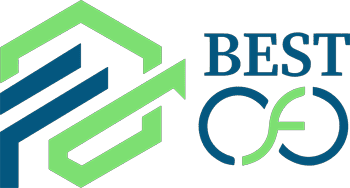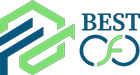| Getting your Trinity Audio player ready... |
Top 10 Essentials for a Good Accounting System
In today’s fast-moving business world, having a good accounting system isn’t just helpful—it’s essential. Whether you’re running a startup, a small shop, or a large company, keeping track of your money, payments, and taxes is key to staying successful. A smart accounting system helps you stay accurate, follow tax rules, and make better choices for your company’s future.
Let’s face it—old or clunky accounting software can be a nightmare. It can cause errors, slow things down, and even lead to fines if you’re not meeting tax rules or filing the right forms, like those from the Internal Revenue Service (IRS). Businesses that still rely on on-premises software may struggle to keep up with changing technology, which affects productivity and makes room for fraud or data loss.
That’s why it’s time to talk about the top 10 things every company needs for a high-quality accounting system. These features will help you manage everything from payroll to inventory, invoices to financial reporting, all while saving time and boosting your team’s efficiency.
Top 10 Requirements for a Good Accounting System
Let’s explore which of the following is a requirement for a good accounting system:
1. Cloud-Based Accounting Software
Cloud-based accounting software is like a digital filing cabinet you can access from anywhere. Unlike desktop programs, cloud tools don’t tie you to a single computer. This means you and your team can handle tasks like accounts receivable, bank reconciliation, or reviewing financial statements on the go.
Benefits of cloud-based systems:
- Access your system from any device with internet access
- Enjoy real-time computing updates so your numbers are always current
- Automatic backup means you won’t lose important accounting records
- Easily scale up as your business grows
Some top names in this space include QuickBooks Online, Xero, and FreshBooks. But don’t forget about security. Look for features like multi-factor authentication, encryption, and role-based access to keep sensitive info safe.
2. Automation of Repetitive Tasks
Why spend hours on tasks a system can do in minutes? Accounts payable automation helps reduce errors and frees up your time to focus on bigger goals.
Key tasks to automate include:
- Sending invoices and reminders
- Handling payroll tax calculations and filings
- Expense management and receipt tracking
- Doing bank and credit card reconciliations
Tools like Zapier, Bill.com, and robotic process automation (RPA) can work with your accounting platform to boost productivity and cut down on cost. Thanks to artificial intelligence and machine learning, systems can now “learn” your routine and handle even more complex jobs, like forecasting or spotting mistakes in your general ledger.
3. Real-Time Financial Reporting & Dashboards
Would you drive a car without a dashboard? Running a business without real-time numbers is just as risky. A good dashboard shows how your company is doing right now, not last week.
Must-have reports:
- Profit and loss statement (Income statement)
- Cash flow statement
- Balance sheet
Tools like Power BI, Tableau, or built-in reports in your accounting software help show trends, track inventory, and guide smart choices. You can also use them for budget planning or spotting problems before they grow.
4. Seamless Integration with Other Business Systems
Your accounting system shouldn’t be an island. It should connect with other systems to save time and improve accuracy.
Common integrations:
- CRM tools like Salesforce
- Online stores like Shopify
- Payment systems like PayPal or Stripe
- HR software for timesheets, salary, and payroll info
Integration means no more copying and pasting or re-entering data. Use APIs and middleware tools to connect your systems, making your business process smooth and error-free. This is a big win for teams managing project accounting or enterprise resource planning needs.
5. Strong Data Security & Compliance Measures
Financial data is one of the top targets for hackers. A good accounting system must have strong protections to avoid fraud and stay within the rules.
Security essentials:
- Encryption to protect your data
- Multi-factor authentication (MFA) to stop unauthorized access
- Role-based access control to limit who can see what
Also, be sure your system supports regulatory compliance standards like GDPR, SOX, and PCI-DSS. Following these helps avoid fines and keeps your customers’ trust intact.

6. Scalability for Business Growth
As your business grows, your accounting needs change. A scalable system grows with you. If your software can’t handle more inventory, transactions, or users, it could slow you down.
Look for systems that let you:
- Add new users easily
- Track more assets, receipts, or payments
- Handle different locations or currencies
Cloud-based tools are often easier to scale than on-premises software. Modular systems also let you add only the features you need, keeping costs low while preparing for the future.
7. User-Friendly Interface & Training
A system is only helpful if your team can use it. Software with good usability makes it easier for your staff to enter expenses, check financial reports, or manage accounts payable without needing a tech degree.
Look for:
- Simple menus and easy navigation
- Clear terms instead of corporate jargon
- Helpful guides or tooltips
Don’t skip the training. Even the best system needs proper onboarding. This cuts down on mistakes and boosts your team’s confidence.
8. Advanced Analytics & Forecasting Tools
Planning for the future takes more than guesswork. That’s where analytics and forecasting come in.
Good accounting tools help you:
- Predict cash flow ups and downs
- Study spending habits and find ways to save
- Plan for taxes or growth
With AI-driven systems, you can even set up automatic budget suggestions or tax deduction ideas based on past data. These features help companies make better business management choices.
9. Mobile Accessibility & Remote Work Capabilities
Today’s teams don’t always work in one place. Your system should work from home, a coffee shop, or even a plane.
Key mobile features:
- Scan and upload receipts
- Approve purchase orders
- Check your dashboard or send an invoice
Apps like QuickBooks Mobile, Zoho Books, and Xero let you manage money on the go. Just make sure they include mobile security protections like data encryption and strong passwords.
10. Reliable Customer Support & Regular Updates
Even the best system hits a snag. That’s when good customer support matters.
Support options to look for:
- 24/7 live chat, phone, or email
- Helpful knowledge base
- Easy-to-understand guides or walkthroughs
Also, make sure your software provider offers frequent updates and patches. These keep your system working smoothly and safely as technology, tax laws, and business needs change. If you’re unsure, check user reviews or ask about their support track record.
Conclusion
Having a good accounting system is no longer a luxury—it’s a must. The right system helps with everything from paying your team and tracking inventory to staying tax-compliant and planning for growth. Whether you’re just getting started or you’re ready to upgrade, the top 10 essentials we covered can guide your decision-making.
And if you’re serious about leveling up your business, consider working with the Best CFO for expert help and personalized strategies.
FAQs
1: What makes an accounting system “good”?
A good system is easy to use, keeps your data safe, connects with other tools, and grows with your business.
2: How do I know if my current accounting software is outdated?
If it’s slow, lacks updates, doesn’t support mobile access, or doesn’t connect to other apps, it might be time for a change.
3: Are cloud accounting systems secure?
Yes, as long as they use tools like encryption, multi-factor login, and role-based access.
4: Can small businesses afford high-quality accounting software?
Absolutely. Many tools offer affordable plans with the features we discussed.
5: How often should I update my accounting software?
Look for tools that update regularly, either monthly or quarterly, to stay ahead of security and tax changes.
Previous Post
What Are The Sections of The Statement of Cash Flows?
Post a comment Cancel reply
Related Posts
From Finance to Future-Proofing: The Strategic CFO for IT
From Finance to Future-Proofing: The Strategic CFO for IT Suppose a traditional CFO sitting at…
CFO vs Finance Manager: Choosing The Right One For You
CFO vs Finance Manager: Choosing The Right One For You The finance world can be…
When Should You Outsource My CFO? – The Guide
When Should You Outsource My CFO? – The Guide Every business, no matter how small…
Top 5 Reasons Why You Should Outsource HR
Top 5 Reasons Why You Should Outsource HR Outsourcing is gaining popularity among businesses looking…
 Demos
Demos  Colors
Colors  Docs
Docs  Support
Support